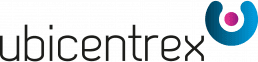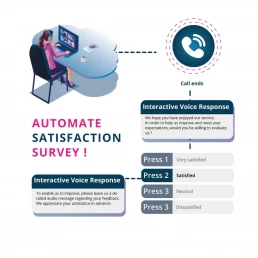The term IVR (Interactive Voice Response) might not sound familiar to you, but I guarantee you’ve encountered it before. In summary, this voice response technology allows callers to navigate through a voice menu to access the desired information or services. It’s the famous: “Press 1 for Sales, press 2 for Human Resources,” and so on.
Advantages of IVR systems
Cost reduction
IVR are able to handle simple tasks such as answering frequently asked questions, redirecting calls, and collecting basic information. This frees up agents for more complex tasks that require personal intervention. By reducing the number of tasks requiring human intervention, companies reduce their operational costs.
FAQ management: Customers can get instant answers to their questions without human intervention.
Call Redirection: IVRs can route calls to the appropriate departments based on caller menu choices.
Information Gathering: Initial information such as account numbers or call patterns can be collected automatically, thus setting the stage for more effective interactions when the call is transferred to an agent.
Improve customer satisfaction
One of the key benefits of IVR is the significant reduction in wait times for customers. By automating call routing and providing instant answers to common questions, IVR helps to process a large volume of calls faster. This reduces customer frustration and improves their perception of the service.
Configuring an Interactive Voice Server (IVR)
Creating a navigation menu
When creating your IVR it is important to start by setting a clear goal.
Do we want to create an IVR that will streamline calls and therefore redirect callers to the desired service, or that it informs our customers by giving opening hours or contact addresses? Or make a satisfaction questionnaire to evaluate your services.
Many options are available to us and choosing the right one is important. Defining your interactive voice server therefore involves thinking deeply about the customer experience and journey from a human perspective.
Welcome messages, make a good first impression.
The welcome message has a special importance, it can alone engage your caller as push him to the exit. It is important that the welcome message is short and concise and uses words adapted to your audience. It is also essential to treat your employee, the smile is heard in the voice!
This takes us to a key step: determining the origin of the voice for your IVR. If you choose to record yourself the greeting from your company’s Interactive Voice Server, have a natural and friendly tone while remaining professional.
You also have the option to use our “text to speech” function, which transforms your text into an audio recording played by an artificial intelligence. This solution has the advantage of being available in several languages, as well as the possibility of choosing between a male or female voice. Opt for a clear and professional voice, reflecting the image of your service and business and keep it on your entire interactive voice server.
Little tip: registering is not an easy exercise and we can only recommend taking several shots until you get the desired result.
Maximize call routing efficiency with your IVR
We get into the practical with the creation of the different stages of your interactive voice server. Each of your steps must be clear and leave no room for doubt to your caller, it could lead him to contact the wrong interlocutor and thus serve the first will. It is recommended to limit the number of options to a maximum of five per menu. Beyond that, your callers may get lost which usually leads to abandonment.
Tip: First indicate the service before the key number. So say “For sales, press 1” instead of “Press 1 for sales.”
Leave an option to contact customer service directly, because some people want to interact directly with a human. It’s important to remember that despite the many benefits of automation, a caller wanting to talk to a person can easily get frustrated if they can’t.

How to conclude an IVR properly
When your caller chooses the last step before the end of the IVR it is important to notify him, a simple message announcing that it has been taken into account or by naming the service to which he will be redirected is enough to reassure the caller.
Finish by reminding your interlocutor of the times and encourage him to call back for any other question or request for information.
Continuous optimization and testing
Because error is human, we can only advise you to monitor your IVR. Our solution allows you to export the statistics of your IVR and thus see the abandonment rate, the distribution of the selected choices and much more. Tracking allows you to optimize it, add or remove options or simply reformulate. Do tests!
Unfortunately, many companies neglect IVR updates, preferring to add more attractive and sophisticated options. As a result, the system is often forgotten once configured. Do not hesitate to ask your customers for feedback, a simple question at the end of the call can allow you to target areas of improvement for your IVR.